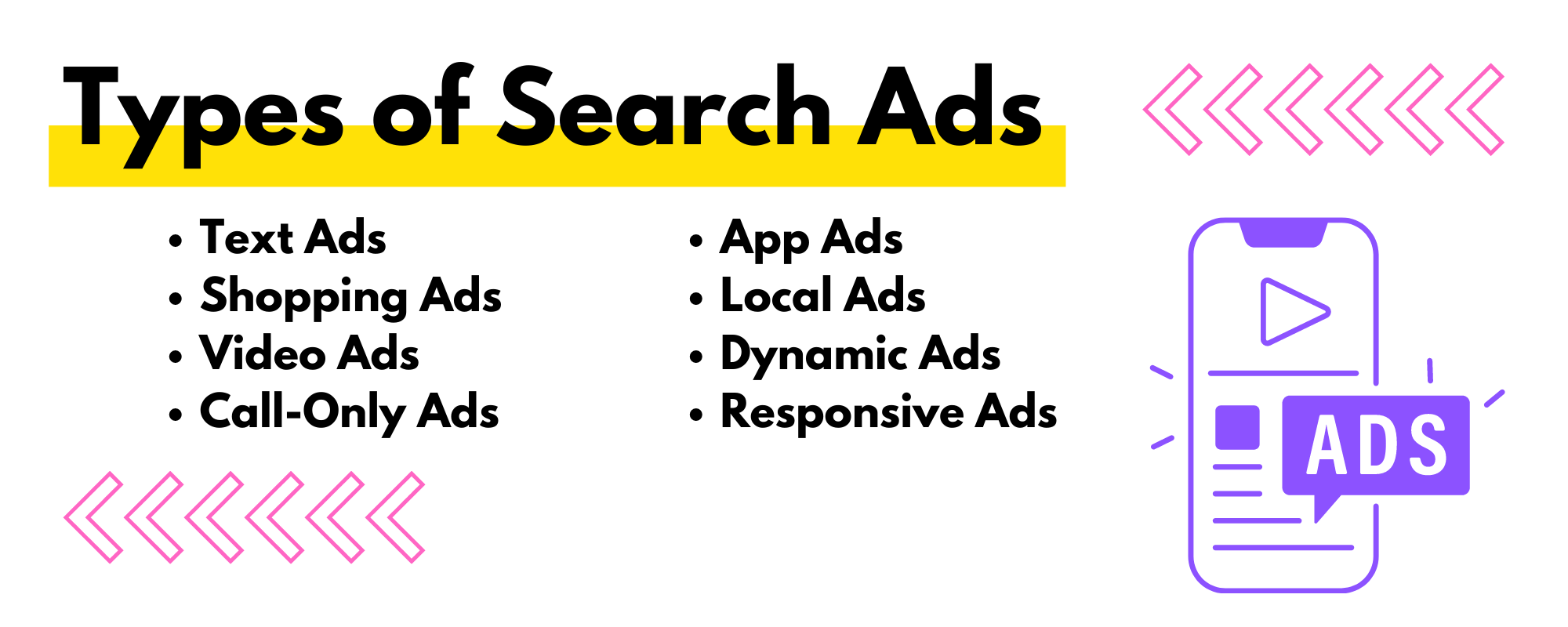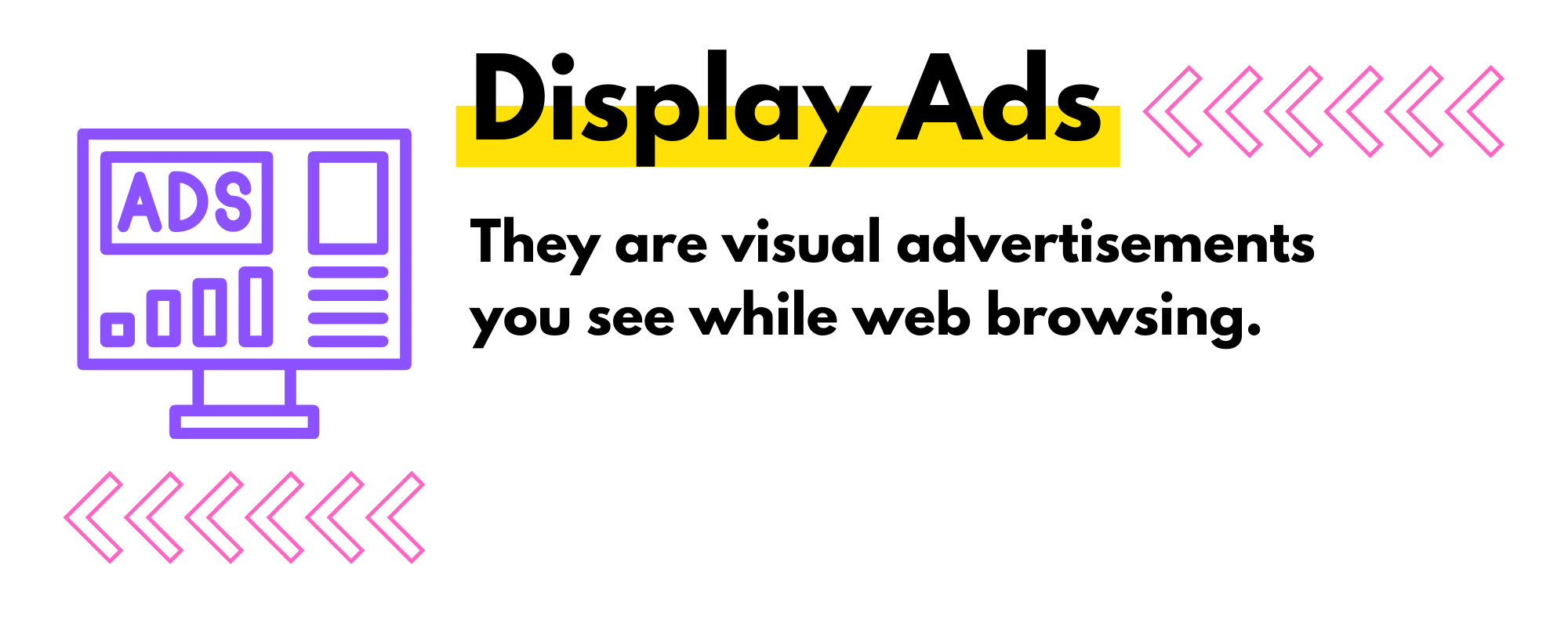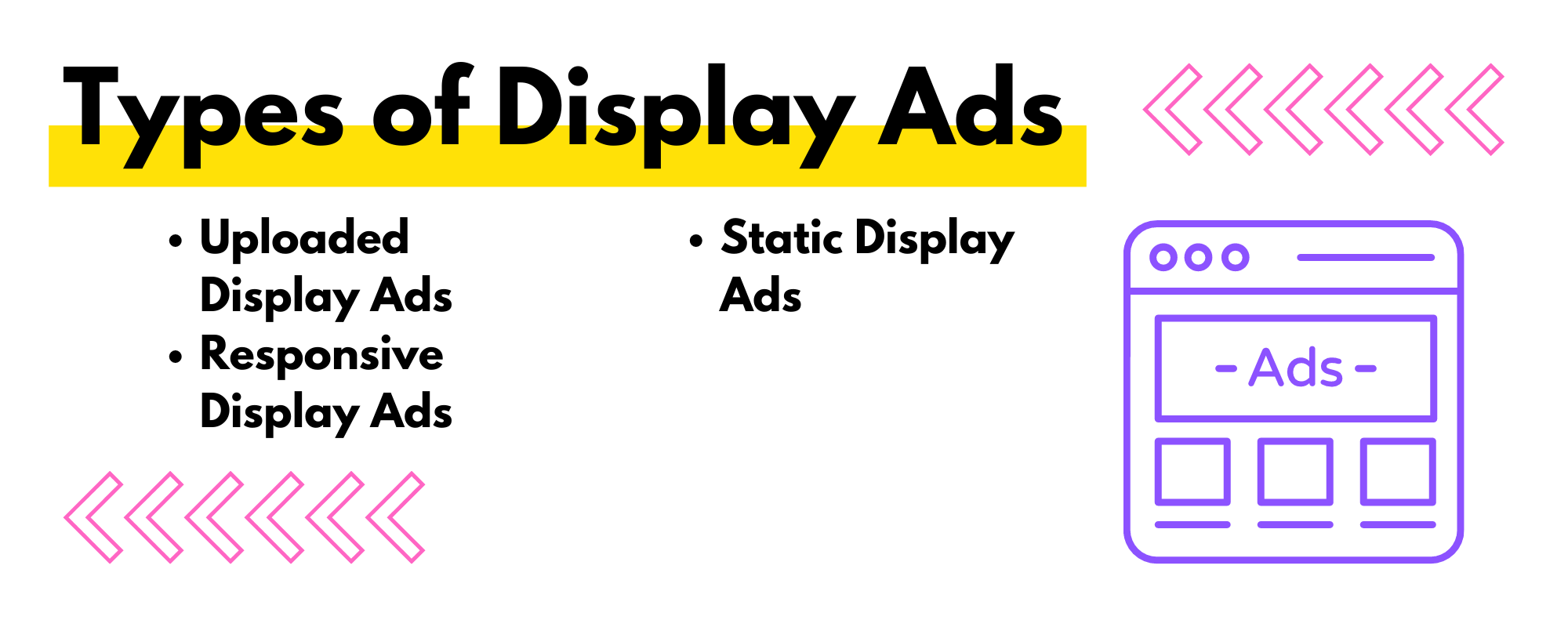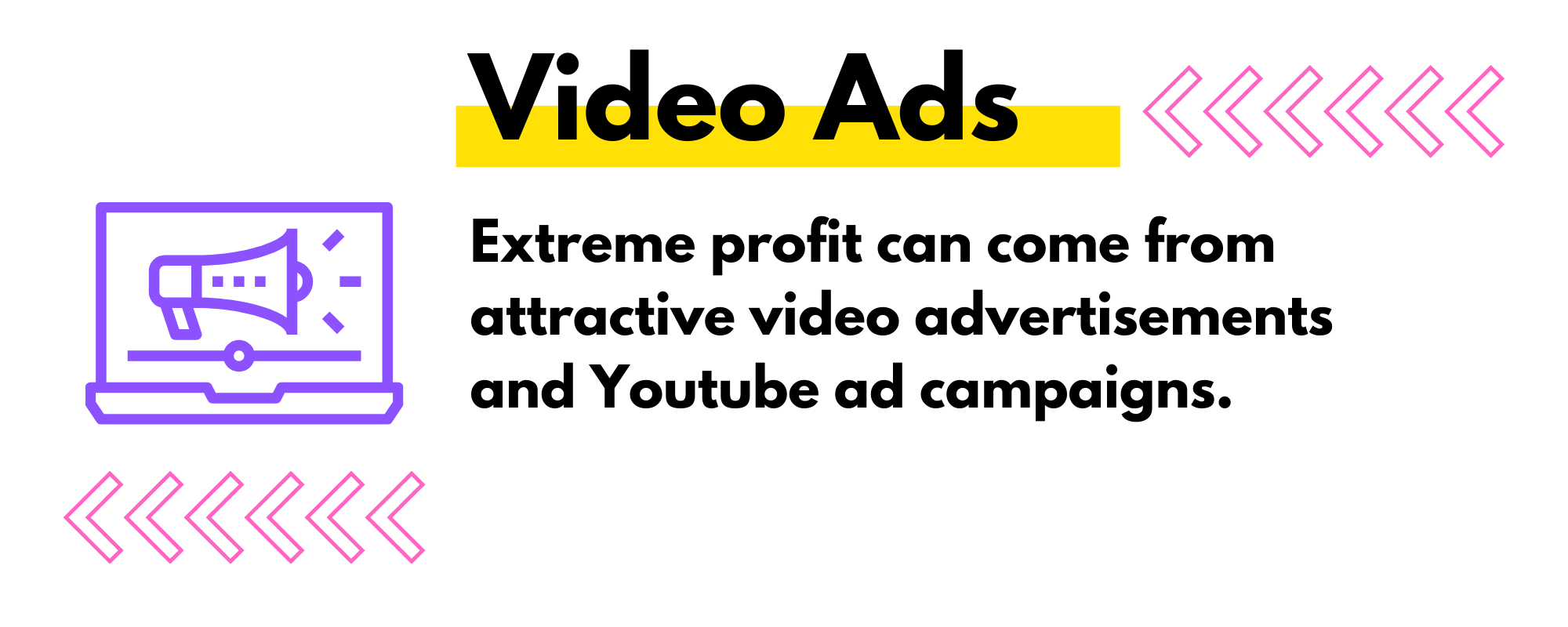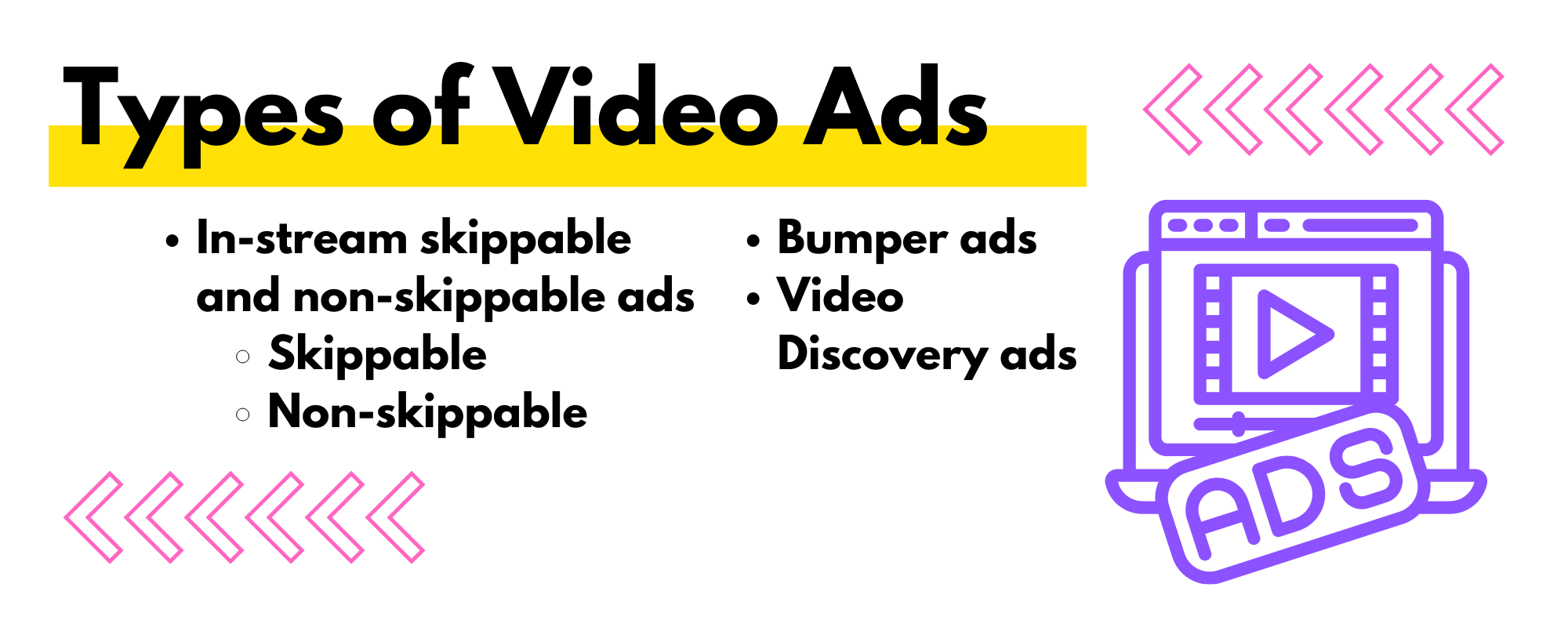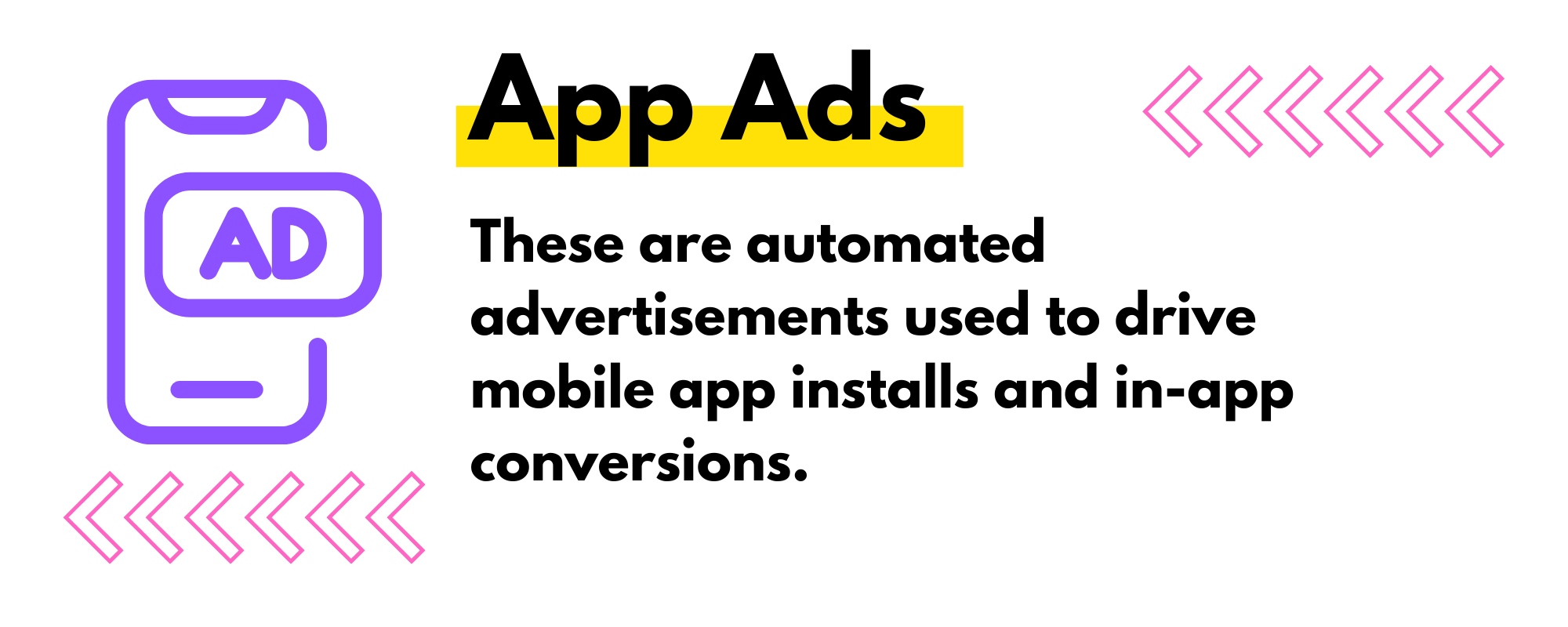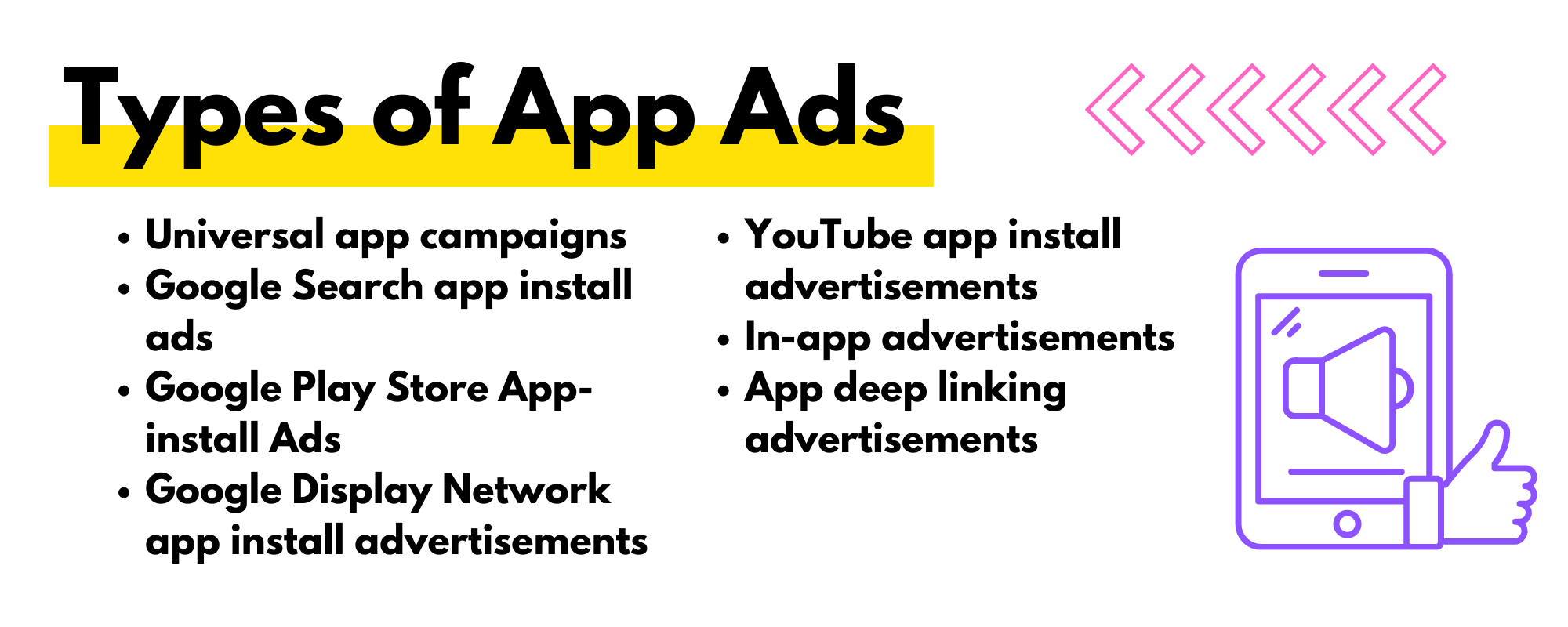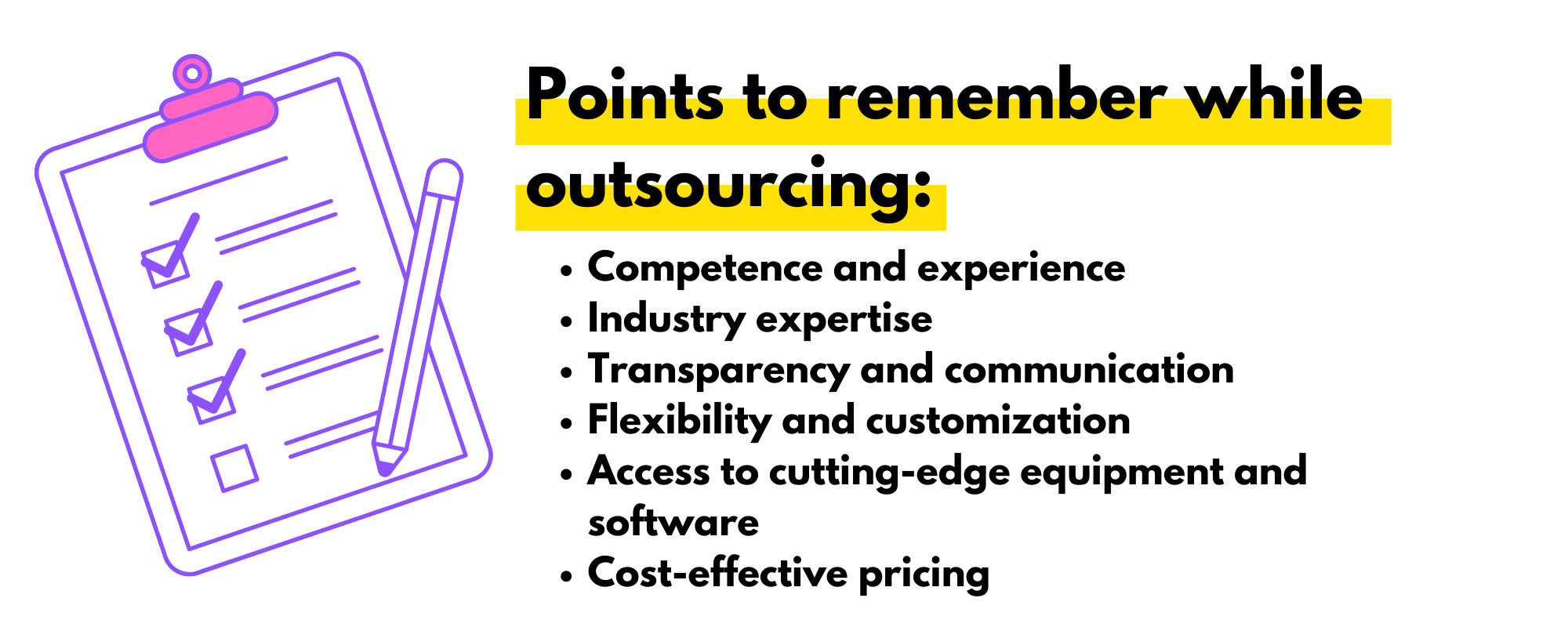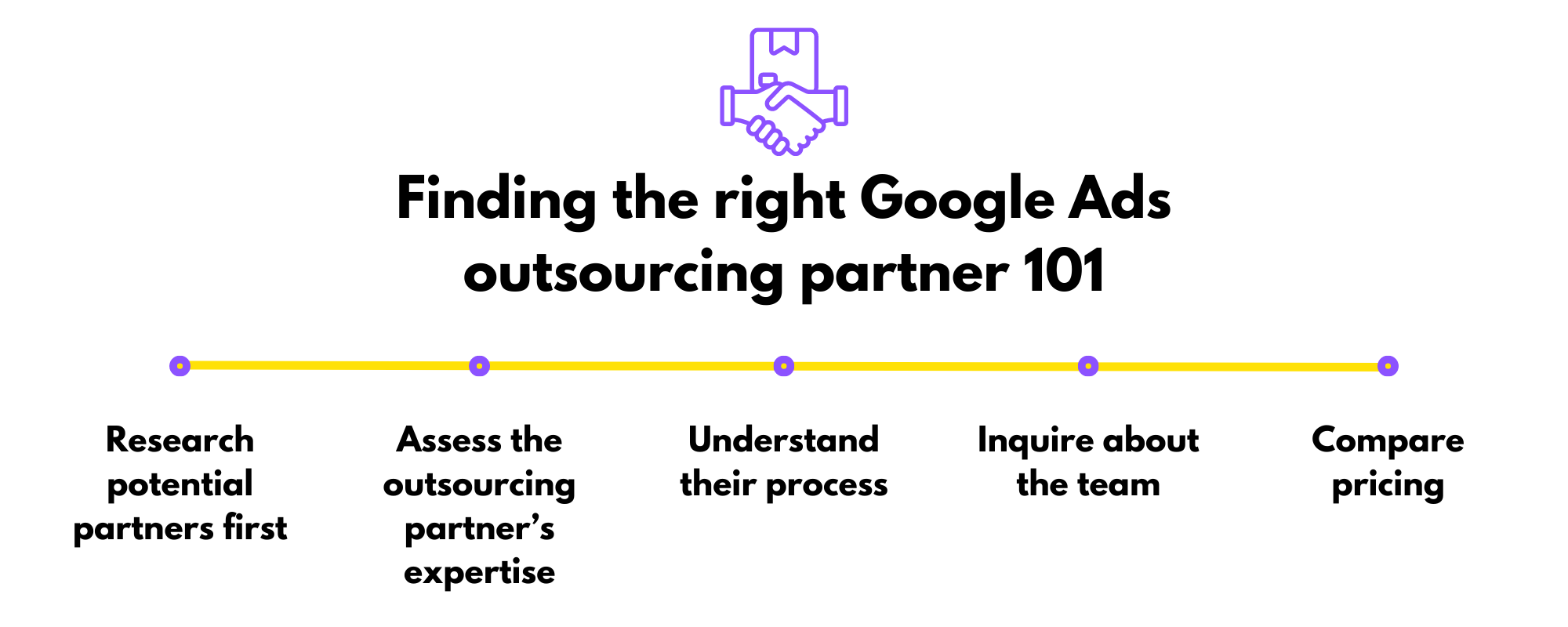Google Ads Campaigns You Can Run For Your Business
CATEGORIES
Tags
24/7 analytics australia automation Business Process Outsourcing company Copywriting CRM customer support data data and analytics Delegate digital digital advertising digital marketing Digital Support Staff ecommerce Email Management Email Marketing Entrepreneur Freelance Writers google ads graphic design Hiring Freelancers Marketing offshore offshoring ominchannel support organizer outsource Outsourcing Philippines Project management reporting seo seo audit Shopify Small Business social media Social media experts social media management United States video Virtual Assistant Virtual Team
Imagine yourself feeling a little peckish as you wander down the street when all of a sudden, your favorite burger restaurant’s billboard appears in your field of vision. You’re now determined to find that place. Unless you’re so used to the billboard that you don’t even see it any more.
Google Ads accomplish the same thing, but much more effectively and accurately.
It’s an effective technique that puts companies in front of their target market while they are doing social media research or product searches.
Businesses can connect with millions of potential customers, increase brand recognition, and ultimately boost revenue with just a few clicks.
Google receives billions of searches per second, and Google advertising is included on most search result pages.
Google Ads, formerly known as Google Adwords which are purchased by companies, are a successful approach to direct qualified, relevant traffic to your website precisely at the time when people are looking for the kinds of goods or services your company provides.
Nonetheless, Google Ads are advantageous for consumers as well as for businesses. Imagine looking for a pair of shoes and being shown a variety of possibilities from multiple manufacturers in a matter of seconds. It helps customers make informed decisions while saving time and effort.
Different Types of Google Ads
Search Ads
When a user types in a pertinent query or phrase, Google search ads are online adverts that show up at the top or bottom of search engine results pages (SERPs).
These advertisements are produced and managed by Google Ads, Google’s online advertising network, and are shown in accordance with a bidding system where advertisers compete for ad placement based on elements like ad relevance, bid amount, and quality score.
Potential clients who are actively looking for goods or services linked to the advertiser’s business are the target audience for search ads. This is called intent-based advertising.
Search ads work best for:
1. Brands, goods, and categories that people are already familiar with:
People must be looking for your product or service in order for Search ads to be successful. Your ads won’t likely do well if you’re starting a new category or selling a distinctive product that most people haven’t heard of before. Since they allow companies to profit from people actively searching for well-known products and services, search advertising is effective.
2. Individuals with strong buying intentions
You can target people looking for terms like “best X” or “buy X,” or even your competitors’ products, if they are simply seeking for the greatest option when making a purchase. They are the ideal person to hit with a Search ad because they are searching for the answer your product delivers.
3. Customers from other ad channels
When a person clicks or sees an advertisement on Facebook, they frequently end up Googling (either right away, or a few hours or days later) the name of your company, your product, or your product category to locate comparable items or reviews.
Types of Search Ads:
1. Text ads: The most prevalent kind of search advertising that shows up above or below organic search results are text ads. They are made up of a headline, a summary, and a website link for the advertiser.
2. Shopping ads: These advertisements feature product photos, descriptions, prices, and other pertinent data. They show at the top of the search results page and are usually tailored towards people who are trying to buy a specific product.
3. Video ads: These are commercials that can last up to 15 seconds and are displayed on Google’s search results page. They are intended to draw the user’s attention and often appear at the top of the page.
4. Call-Only ads: These mobile-optimized advertisements let users phone the advertiser straight from the ad without going to their website.
5. App ads: These advertisements, which are created to advertise mobile apps, can be found on the Google search results page as well as in other apps and websites.
6. Local ads: When people search for local businesses, these advertisements, which are created for companies with physical locations, show up in the Google Maps results.
7. Dynamic ads: Dynamic Search advertising is similar to Responsive Search ads, although instead of using assets you give (e.g., headlines, copy, etc.) Google takes content directly from your website.
Google AdWords will dynamically create an ad with a clear headline for the most pertinent page on your website when someone conducts a search that’s pertinent to your product or service.
8. Responsive ads: You can enter numerous copies of all the factors we outlined above in responsive search ads (e.g., different headlines, descriptions, etc.). Google will dynamically test alternative combinations of those files to figure out which one performs best.
Display Ads
Display ads are the visual advertisements you see whether using a mobile app, reading an article on your favorite site, or watching a movie on YouTube.
On websites and apps that are a part of the Google Display Network (GDN), Google display ads are presented as they should be; nevertheless, there are other display ad networks available.
Almost two million websites and apps that reach roughly 90% of internet users make up the Google Display Network. Sure, you have the ability to introduce your brand to a huge number of relevant consumers, but having such a huge potential for reach is a double-edged sword. Yet, there’s a chance that you’ll also promote your brand to a ton of unrelated customers.
Types of Google Display Ads:
1. Uploaded Display Ads: Choose the uploading approach if you have the creative capabilities to build your own display ads from scratch. JPG, PNG, and GIF are all supported by Google Display Ads.
However bear in mind that if your advertisement doesn’t fit inside the required size range, even if you are eligible for a specific placement, it won’t be displayed. It’s up to you to maximize your visibility by uploading several sizes of each ad.
2. Responsive Display Ads: Several photos, videos, headlines, and descriptions can be set for responsive advertisements. Finally, Google combines and contrasts them to discover the combinations that perform the best (just like Responsive Search ads).
3. Static Display Ads: You upload fixed images to Google as static advertising. These ads are only displayed in placements that are exactly their size because they don’t have any accompanying ad text and don’t alter in size, shape, or content.
They are able to employ HTML5, which enables rich media elements like audio, video, and the ability to expand or float.
Common Dimensions for Display Ads:
- 1200 x 1200 (square)
- 1200 x 628 (landscape)
- 300 x 250 (medium rectangle)
- 336 x 280 (large rectangle)
- 728 x 90 (leaderboard banner)
- 160 x 600 (wide skyscraper)
- 320 x 50 (mobile leaderboard)
Video Ads
A lot of people watch YouTube. With 2.3 billion daily users worldwide, it is the second most frequented website globally after Google.
YouTube ad campaigns can be extremely profitable, but only if you can design attractive video advertisements.
The degree of control advertisers have over targeting is a key benefit of YouTube advertisements (where your ads appear and the people who see them).
You can target broadly based on audience (people you want to reach) and content (where you want ads to appear).
Types of Video Ads:
1. In-stream skippable and non-skippable ads: Before, during, or after the standard YouTube content, these advertisements are shown in the video stream.
- Skippable: These videos can be skipped after 5 seconds, and their lengths range from 12 to 6 minutes. They’re risk-free since marketers only get charged when viewers watch for at least 30 seconds (or the entire time if it’s less than 30 seconds) or engage with the content.
- Non-skippable: They might last up to 15 or 20 seconds, depending on regional requirements, and viewers are unable to skip them. This format costs businesses per 1,000 impressions, as opposed to skippable advertising (known as CPM).
2. Bumper ads: Bumper ads, which run for 6 seconds or less and only display before YouTube videos, cannot be skipped. Much like non-skippable in-stream commercials, bumper ads are paid for on a CPM basis.
Although this style can be used in independent campaigns, Google suggests combining bumpers with longer in-stream advertisements, which are excellent for retargeting.
When people are consuming content on their mobile devices while on the go, bumper advertising is perfect. Making these short-form video advertisements compelling is difficult.
3. Video Discovery ads: The least disruptive ad format on YouTube is video discovery advertising because they don’t interfere with users’ video-watching activities. Instead, they have the appearance of typical organic YouTube videos but are tagged with yellow ads.
Shopping Ads
With Google search results, shopping ads display your products right away after paid and organic search results.
Clicking on a product in the advertisement directs viewers to the related product page on your website.
Beyond the initial needs, shopping advertisements only need a minimal amount of additional setup or management. Google collects all the product data it requires from your Google Merchant Center (GMC) account, just like it does for dynamic ads.
Your eCommerce platform, such as Shopify, is positioned between GMC and Google AdWords. It takes in all your product data, passes it through Google’s review process, and gives the data to Google Ads in a format it understands.
Preparing and sending your product data to GMC will take up the majority of your time. When you first add a new product, it takes Google 3-5 business days to examine and approve it.
Types of Shopping Ads:
1. Product Shopping Ads: Online adverts known as Google Product Ads provide product details and prices from online merchants. On Google Shopping, Google Search, and other Google pages, these advertisements can be seen.
2. Showcase Shopping Ads: Displaying relevant products together in one ad is possible with showcase advertisements. Google thinks it is better to introduce your brand or business to new people.
App Ads
App campaigns, previously known as Universal App Campaigns (UAC), are automated advertisements used to drive mobile app installs and in-app conversions.
For companies that sell… apps, app campaigns are the obvious choice. App campaigns are solely focused on app promotion, in contrast to Search ad app extensions.
They’re also simpler to set up.
Google collects information from your app and generates ads in a variety of formats based on the network it will appear on—Google Search and Display, Google Play, YouTube, Discover, and over 3 million sites and apps.
Types of Google App Ads:
1. Universal app campaigns: With this type of app ad, you can create and manage ads across multiple Google platforms, including Google Search, Google Play, YouTube, and the Google Display Network.
Machine learning is used in universal app campaigns to determine the best combination of ad assets (such as text, images, and videos) to deliver to users.
2. Google Search app install ads: These ads, which request that users download your app, are displayed at the top of the Google Search results page.
3. Google Play Store App-install Ads: Ads for installing apps from the Google Play store can be found there as either banner ads or listings for promoted apps.
4. Google Display Network app install advertisements: On Google’s Display Network, these advertisements may appear in a range of formats, such as native ads, interstitial ads, and banner ads.
5. YouTube app install advertisements: To encourage users to download your app, these advertisements appear as YouTube video ads.
6. In-app advertisements: These advertisements show up either as banner ads or as interstitial ads within other installed apps by users.
7. App deep linking advertisements: Instead of just being directed to the app’s home page, these ads allow users to click on an ad and be taken to a specific page within your app.
In-house vs Outsourcing Google Ads Campaigns
Whether you run your Google Ads campaign in-house or outsource it to a third-party agency is determined by several factors, including the size, expertise, and budget of your company. Here are some advantages and disadvantages of each option:
Pros and Cons of An In-house Advertising Team
Pros:
- Increased campaign control: There are two types of campaigns, budget and in-house. In-house campaigns include social media, email, content, and event marketing as well as Search Engine Optimization (SEO) campaigns.
- Improved comprehension of your company: The objectives, offerings, and target market of your business are better understood by internal teams.
- Reduced prices: In-house campaign management may be more economical than outsourcing to an agency.
Cons:
- Limited resources: Small businesses might not have the funds available to engage a dedicated Google AdWords team due to their limited resources.
- Insufficient knowledge: In-house teams might not be able to optimize campaigns successfully without the required knowledge.
- Time-consuming: It can take a lot of time to manage Google Adwords campaigns, which interferes with other business operations.
Pros and Cons of Outsourcing Google Ads Campaign
Pros:
- Experience and knowledge: Google AdWords is their area of expertise, and agencies are skilled in campaign optimization.
- Time-saving: By outsourcing, you may concentrate your time and resources on other areas of your company.
- Access to cutting-edge tools: Agencies have access to complex tools and technologies that small enterprises may find prohibitively expensive.
Cons:
- Increased prices: Using an agency may cost more than managing campaigns internally.
- Absence of control: Giving up some control over the messaging and targeting when outsourcing marketing is possible.
- Lack of comprehension: The agency might not fully comprehend the objectives and offerings of your business.
Factors to consider in deciding which option to choose
While managing a Google Adwords campaign in-house can save money, it can also include hiring and training staff, spending money on tools and software, and allocating time and resources to the campaign.
On the reverse side, outsourcing to a company could be more expensive but might give access to resources and specialized knowledge.
Running the campaign in-house can be an option if you have staff members with Google Adwords experience. Yet, outsourcing to a company can give you access to specific knowledge and abilities if you don’t have the essential experience.
It might take a lot of work to manage a Google AdWords campaign, especially if you have few resources. The time and money saved by outsourcing to a company can be used to concentrate on other areas of your company.
More control over the campaign’s messaging, targeting, and spending is granted through internal campaign management. Giving up some control by outsourcing to a company might also provide you access to cutting-edge equipment and software.
The specific needs, budget, and resources of your company will determine whether you should manage your Google Adwords campaign internally or hire a third-party agency. Consider your alternatives carefully, then select the one that best fits your objectives and skill set.
Outsourcing Google Ads Campaigns
As a business owner, you are aware of the value of advertising in reaching your target market and increasing sales. Google Ads is an effective advertising tool that can assist you in reaching your company’s objectives.
Nevertheless, if you’re not a specialist in digital marketing, managing Google Adwords campaigns can be time-consuming and challenging. Partners in outsourcing can help with that.
You may save time, money, and hassle by outsourcing your Google Ads management to a reputable partner while also increasing the effectiveness of your advertising campaigns.
Ideal requirements for outsourcing your Google Ads campaigns
Here are some ideal specifications to look for in a possible agency if you are thinking about outsourcing your Google Ads campaign:
1. Competence and experience: Search for an agency that has a successful history using Google Ads campaigns.
Their team should be experienced in all facets of Google Ads, including campaign creation, optimization, and reporting, and they should have experience managing campaigns that are comparable to yours.
2. Industry expertise: The agency has to be well-versed in your sector, your target market, and your rivals. This knowledge will help them build effective ad tactics that drive outcomes.
3. Transparency and communication: Campaign performance must be disclosed by the agency in a transparent manner to maintain regular contact. They should cooperate with you to attain your goals and be open and honest about their strategy.
4. Flexibility and customization: A quality firm will modify its strategy to fit your unique needs and objectives. They should be receptive to criticism and ready to modify their approach as necessary.
5. Access to cutting-edge equipment and software: The agency should have access to cutting-edge equipment and software that can help you optimize your campaigns and raise ROI.
6. Cost-effective pricing: Although price shouldn’t be the main factor, the agency’s pricing should be fair and reflect the value of the services it offers.
Steps to finding the right Google Ads outsourcing partner
Is outsourcing Google Adwords the best course of action for your business? These steps will help you pick the right outsourcing partner for your business.
Is outsourcing Google Adwords the best course of action for your business? These steps will help you pick the right outsourcing partner for your business.
1. Research potential partners first.
Start by looking at Google AdWords outsourcing partners. Search for organizations that specialize in Google AdWords management and have expertise dealing with clients in your sector.
To determine their reputation and level of experience, look at their website, portfolio, references, and reviews.
2. Assess the outsourcing partner’s expertise.
Assess the outsourcing partner’s expertise. A trustworthy partner should be well-versed in Google AdWords and be able to provide examples of successful campaign management.
Verify their level of experience, Google certification, and availability of case studies to demonstrate their skill.
3. Understand their process.
Know the process of any outsourcing partner before engaging with them.
Do they provide a thorough approach that involves planning, executing, and optimizing? What are their reporting procedures and how do they gauge success? What protocols do they use for communication?
To avoid any surprises, make sure you are aware of their communication and workflow processes.
4. Inquire about the team.
Knowing who will be managing your Google Ads account is beneficial when outsourcing management. Inquire about the team’s expertise, availability, and qualifications.
To guarantee that you can contact the support staff when you need help, find out who to contact and when they are available.
5. Compare pricing.
While it may be tempting to choose the least expensive choice, don’t skimp on quality.
Choose a partner who offers straightforward pricing and outlines all of their costs clearly. To ensure you are obtaining a fair price, compare their pricing to that of competing outsourcing partners.
Where to find Google Ads outsourcing partners
With Google Ads, you may reach clients who are actively looking for your product or service. And here are some places you can find outsourcing partners for your advertisements:
1. Google Partner Search: Google offers a search engine that enables you to locate authorized Google Ads outsourcing partners. To locate a list of partners in your area, just enter your location and the kind of service you require.
2. Freelance marketplaces: There is a sizable pool of Google AdWords experts who provide outsourcing services on websites like Upwork, Freelancer, and Fiverr. You can read reviews, peruse their profiles, and pick the one that best meets your requirements.
3. Referrals: Get recommendations from other business owners or marketing experts for reputable Google AdWords outsourcing companies they have previously dealt with.
4. Social Media: Social media is a great way to identify Google Adwords outsourcing partners. Twitter, Facebook, and LinkedIn are particularly useful. You can look for experts in your field and get in touch with them.
5. Google Advertising Forums: Websites featuring forums, such as the Google Ads Community, are excellent places to meet other marketers and discover Google Ads outsourcing partners. You can get recommendations and guidance from seasoned experts.
Conclusion
To sum up, outsourcing Google Adwords campaigns can be a cheap and successful approach for companies to increase their online visibility and connect with their target market.
Working with seasoned individuals who understand the platform and its capabilities allows organizations to optimize their campaigns for optimum ROI while freeing up time and resources to focus on core company operations.
Businesses can obtain a competitive edge and experience sustainable growth in the digital market with the help of a strategic outsourcing partner.